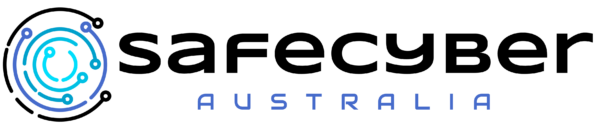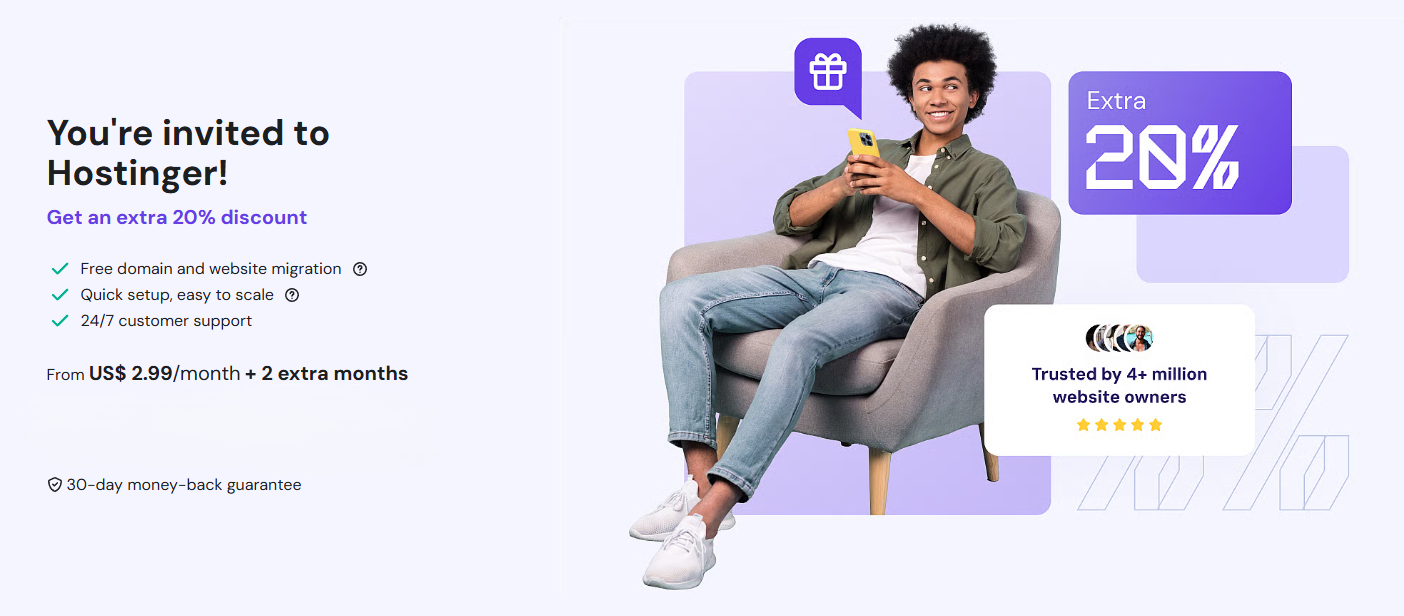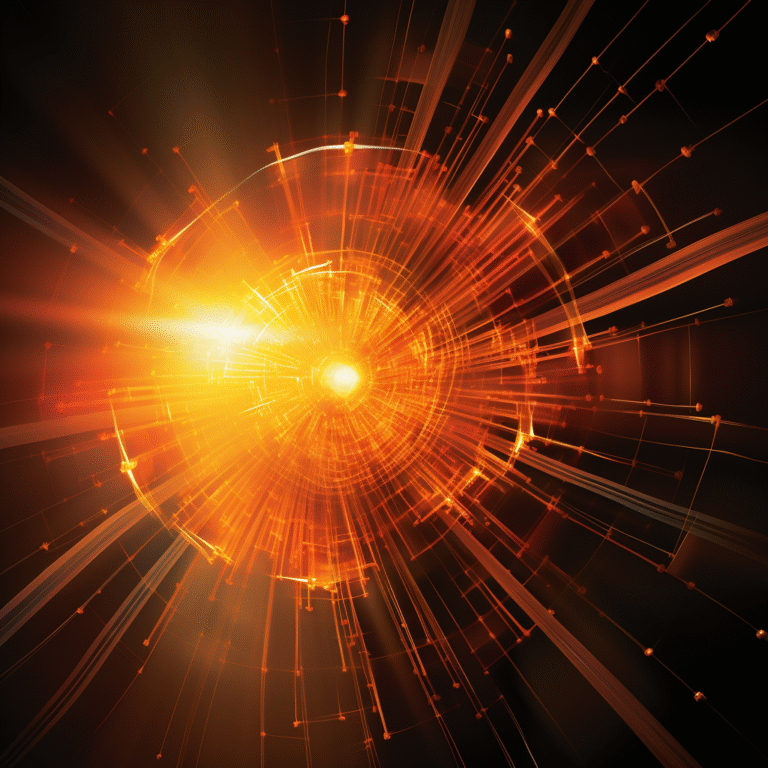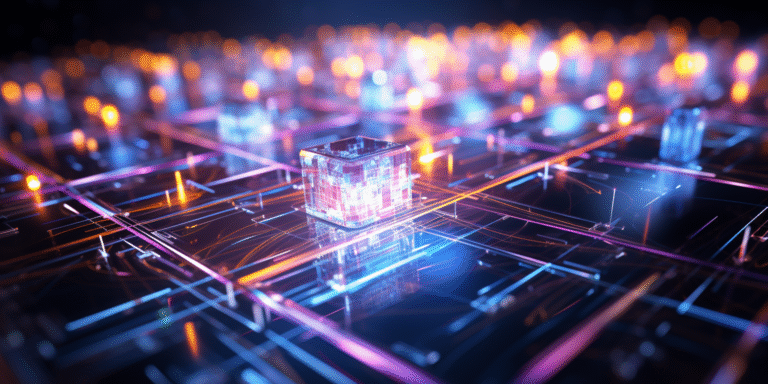Shielding Your Accounts: How to Use Multi-Factor Authentication Right
Cyberattacks are getting more common—and more dangerous. Last year’s Optus data breach, which exposed the details of millions of people, shows how weak password-only protection can be. If someone gets your password, they still need something else to log in. That’s where multi-factor authentication (MFA) comes in. It’s not about making your life easier—it’s about making it harder for attackers to break in. With MFA, even if a password is stolen, access still requires a second piece of proof. That small extra step can stop many threats before they take hold. Setting it up isn’t just a best practice; it’s a way to take back control of your digital life and protect what matters most.
MFA works best when you pick the right method for your needs. Not all options are equal. SMS codes—still used by many—can be intercepted by malware or fake apps. If your phone dies or your carrier goes down, you’re locked out. Authenticator apps like Google Authenticator are safer because they don’t rely on networks, but they still need your phone to be on and connected. Hardware keys, like U2F or FIDO2 devices, are the strongest. They’re physical, require a real plug-in during login, and can’t be copied or faked. They’re especially good for accounts like banking or email, where a breach could have serious consequences. The key is not just picking a method, but choosing one that fits your routine and the risk level of each account.
How to Pick the Right MFA Method for Your Life
- SMS-Based Verification: Still common, but not secure—malware can catch the code, and a dead phone or outage breaks the system.
- Authenticator Apps: More secure than SMS, but only works if your phone is powered on and online. If it’s off or disconnected, you can’t authenticate.
- Hardware Security Keys (U2F/FIDO2): The most secure option. Requires physical interaction during login, resistant to phishing, and works even if your phone is locked or offline.
For high-value accounts—like your bank or email—go with a hardware key. For social media or casual accounts, an authenticator app might work. Always ask
MFA isn’t foolproof, but it’s one of the best things you can do to defend your digital life. Use it properly, stay aware of scams, and keep your setup up to date—and you’ll be far less likely to fall victim to a breach.