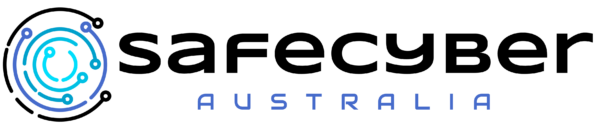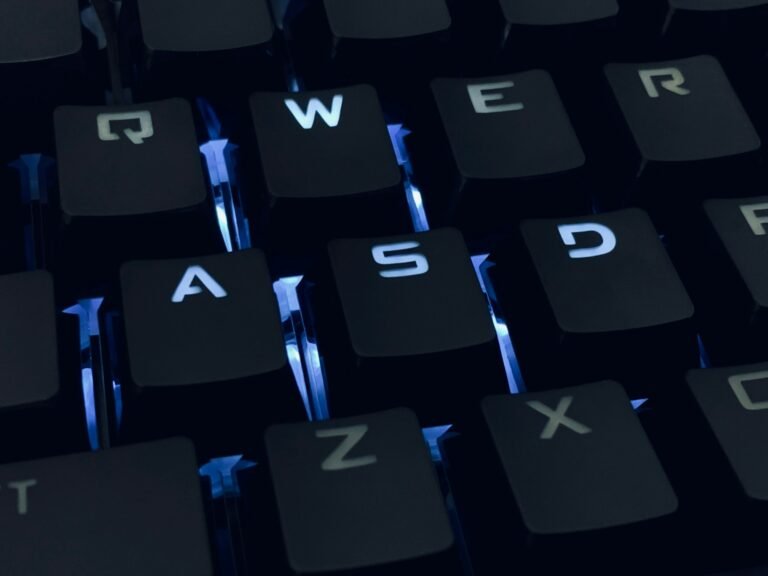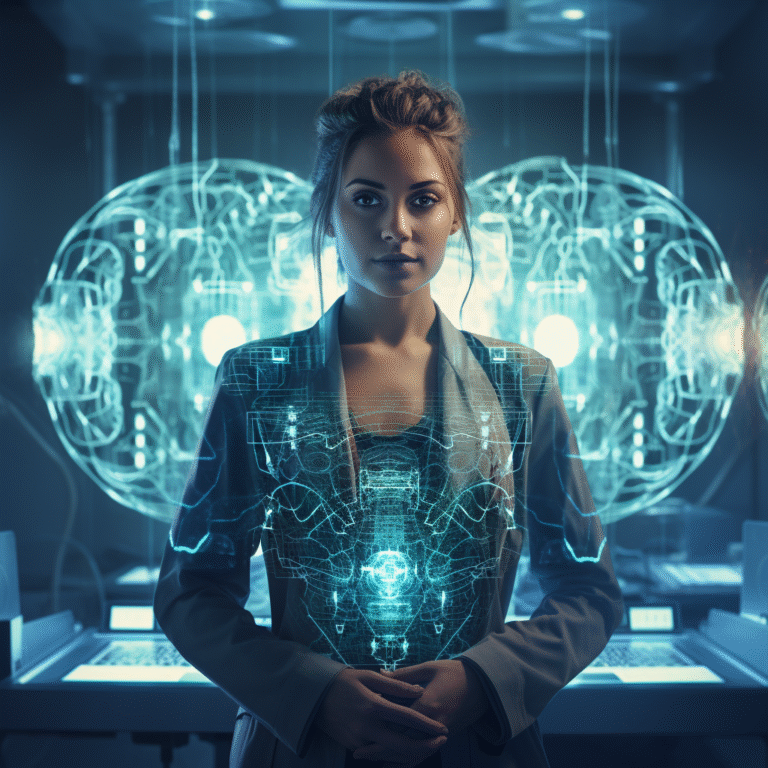Spotting the Red Flags: How to Spot Fake Emails Before They Hack You
A single email can ruin your day—or your finances. Scammers are getting smarter, crafting messages that look real, sound urgent, and come from people you trust. They don’t just want your password—they want you to act, to panic, to click. And most of us don’t notice the small things that make it fake. A misspelled domain, a generic greeting, or a sudden request for personal details? Those aren’t just typos—they’re signs. The real danger isn’t always in the message itself, it’s in how it makes you feel. If something feels off, trust that instinct. Your gut isn’t wrong, especially when it comes to emails that ask you to do something you wouldn’t normally do.
You don’t need a security degree to spot a scam. Just pay attention. Look at the sender’s address. Does it match what you’d expect? Is it spelled right? Are there odd domains or fake greetings like “Dear Customer”? Watch for pressure—phishing emails often say you have seconds to act, or that your account is at risk. Legitimate companies don’t use that kind of urgency. And if an email asks for passwords, bank details, or your Social Security number, don’t reply. No real company will ask for that over email. If it’s in the message, it’s a red flag.
How to Spot the Real Signs of a Scam
- Suspicious Sender Information: Check the sender’s email address closely. Look for misspellings, odd domains (like “microsft.com” instead of “microsoft.com”), or generic salutations like “Dear Customer.” These small details don’t just happen by accident—they’re designed to fool you.
- Urgency and Demands: Be on alert for messages that push you to act fast—like account verification, urgent updates, or emergency transfers. Real organizations don’t send these kinds of requests with no context or follow-up.
- Requests for Personal Information: If an email asks for your password, Social Security number, or financial details, ignore it. Reputable companies never ask for sensitive data via email. They have secure, official ways to handle such requests.
- Unfamiliar Attachments or Links: Hover over any link before clicking. If the URL doesn’t match what’s claimed, or looks off—like a shortened or suspicious address—don’t click. Don’t open attachments, especially those with unusual file types. They might be malware.
- Grammatical Errors and Poor Formatting: If the message has awkward phrasing, spelling mistakes, or inconsistent formatting, it’s likely not from a real person. Professional teams don’t write like that.
- Inconsistencies with Previous Communication: If the email doesn’t match how you’ve talked to that sender before—like a sudden shift in tone or a new request—stop and double-check. That’s a warning sign.
Protecting yourself starts with one simple rule